Użytkowanie Zaawansowane¶
Zapisywanie Kart¶
Wszystko w OnionShare jest domyślnie tymczasowe. Jeśli zamkniesz kartę OnionShare, jej adres przestanie istnieć i nie będzie można go ponownie użyć. Czasami możesz chcieć jednak, aby usługa OnionShare była trwała. Jest to przydatne, gdy chcesz hostować witrynę internetową dostępną z tego samego adresu OnionShare, nawet po ponownym uruchomieniu komputera.
Aby zachować kartę, zaznacz pole „Zapisz tę kartę i automatycznie otwieraj ją, gdy otworzę OnionShare” przed uruchomieniem serwera. Po zapisaniu karty po lewej stronie statusu serwera pojawi się fioletowa ikona pinezki.
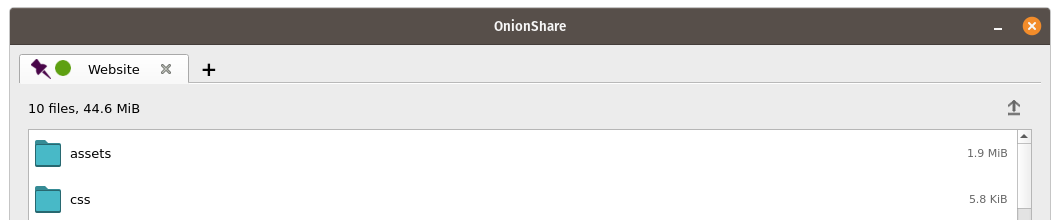
When you quit OnionShare and then open it again, your saved tabs will start opened. You’ll have to manually start each service, but when you do they will start with the same OnionShare address and private key.
Jeśli zapiszesz kartę, kopia tajnego klucza usługi cebulowej tej karty zostanie zapisana na Twoim komputerze wraz z ustawieniami OnionShare.
Turn Off Private Key¶
By default, all OnionShare services are protected with a private key, which Tor calls „client authentication”.
When browsing to an OnionShare service in Tor Browser, Tor Browser will prompt for the private key to be entered.
Sometimes you might want your OnionShare service to be accessible to the public, like if you want to set up an OnionShare receive service so the public can securely and anonymously send you files. In this case, it’s better to disable the private key altogether.
To turn off the private key for any tab, check the „This is a public OnionShare service (disables private key)” box before starting the server. Then the server will be public and won’t need a private key to view in Tor Browser.
Custom Titles¶
By default, when people load an OnionShare service in Tor Browser they see the default title for the type of service. For example, the default title of a chat service is „OnionShare Chat”.
If you want to choose a custom title, set the „Custom title” setting before starting a server.
Harmonogramy¶
OnionShare umożliwia dokładne planowanie, kiedy usługa powinna zostać uruchomiona i zatrzymana. Przed uruchomieniem serwera kliknij „Pokaż ustawienia zaawansowane” na jego karcie, a następnie zaznacz pole „Uruchom usługę cebulową w zaplanowanym czasie”, „Zatrzymaj usługę cebulową w zaplanowanym czasie” lub oba, a następnie ustaw odpowiednie daty i czasy.
Jeśli zaplanowałeś uruchomienie usługi w przyszłości, po kliknięciu przycisku „Rozpocznij udostępnianie” zobaczysz licznik czasu odliczający czas do rozpoczęcia. Jeśli zaplanowałeś jego zatrzymanie w przyszłości, po uruchomieniu zobaczysz licznik odliczający czas do automatycznego zatrzymania.
Zaplanowane automatyczne uruchomienie usługi OnionShare może służyć jako „dead man’s switch”, gdzie Twoja usługa zostanie upubliczniona w określonym czasie w przyszłości, jeśli coś Ci się stanie. Jeśli nic Ci się nie stanie, możesz anulować usługę przed planowanym rozpoczęciem.
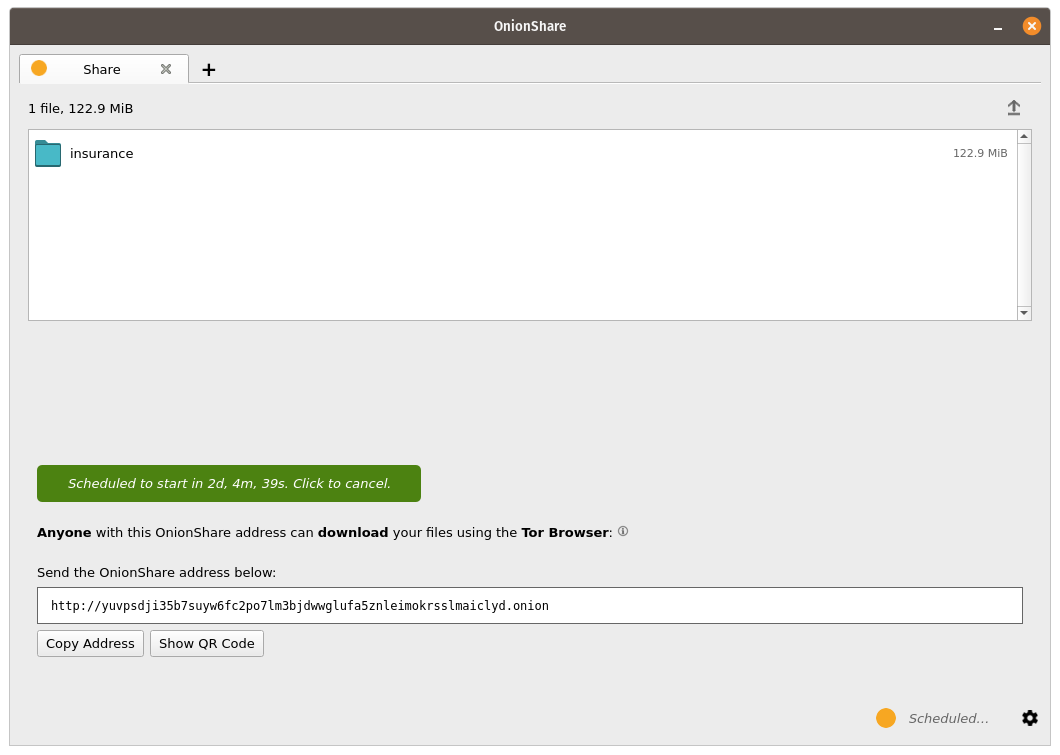
Scheduling an OnionShare service to automatically stop can be useful to limit exposure, like if you want to share secret documents while making sure they’re not available on the internet for more than a few days.
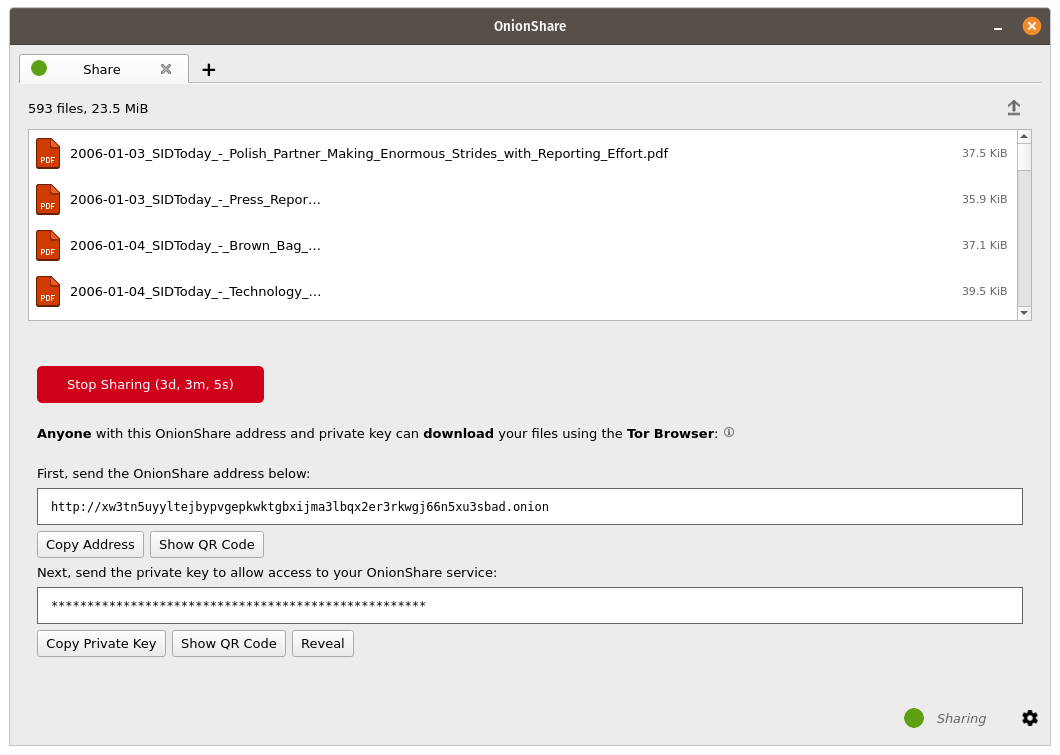
Wiersz Poleceń¶
Oprócz interfejsu graficznego OnionShare posiada również interfejs wiersza poleceń.
Możesz zainstalować OnionShare tylko w wersji aplikacji wiersza poleceń, używając pip3:
pip3 install --user onionshare-cli
Zauważ, że będziesz także potrzebował zainstalowanego pakietu tor. W macOS zainstaluj go za pomocą: brew install tor
Następnie uruchom go następująco:
onionshare-cli --help
For information about installing it on different operating systems, see the CLI readme file in the git repository.
Jeśli zainstalowałeś OnionShare przy użyciu pakietu Linux Snapcraft, możesz po prostu uruchomić onionshare.cli, aby uzyskać dostęp do wersji interfejsu wiersza poleceń.
Użytkowanie¶
Możesz przeglądać dokumentację wiersza poleceń, uruchamiając onionshare --help:
$ onionshare-cli --help
╭───────────────────────────────────────────╮
│ * ▄▄█████▄▄ * │
│ ▄████▀▀▀████▄ * │
│ ▀▀█▀ ▀██▄ │
│ * ▄█▄ ▀██▄ │
│ ▄█████▄ ███ -+- │
│ ███ ▀█████▀ │
│ ▀██▄ ▀█▀ │
│ * ▀██▄ ▄█▄▄ * │
│ * ▀████▄▄▄████▀ │
│ ▀▀█████▀▀ │
│ -+- * │
│ ▄▀▄ ▄▀▀ █ │
│ █ █ ▀ ▀▄ █ │
│ █ █ █▀▄ █ ▄▀▄ █▀▄ ▀▄ █▀▄ ▄▀▄ █▄▀ ▄█▄ │
│ ▀▄▀ █ █ █ ▀▄▀ █ █ ▄▄▀ █ █ ▀▄█ █ ▀▄▄ │
│ │
│ v2.4 │
│ │
│ https://onionshare.org/ │
╰───────────────────────────────────────────╯
usage: onionshare-cli [-h] [--receive] [--website] [--chat] [--local-only] [--connect-timeout SECONDS] [--config FILENAME] [--persistent FILENAME] [--title TITLE] [--public]
[--auto-start-timer SECONDS] [--auto-stop-timer SECONDS] [--no-autostop-sharing] [--data-dir data_dir] [--webhook-url webhook_url] [--disable-text] [--disable-files]
[--disable_csp] [-v]
[filename ...]
positional arguments:
filename List of files or folders to share
optional arguments:
-h, --help show this help message and exit
--receive Receive files
--website Publish website
--chat Start chat server
--local-only Don't use Tor (only for development)
--connect-timeout SECONDS
Give up connecting to Tor after a given amount of seconds (default: 120)
--config FILENAME Filename of custom global settings
--persistent FILENAME Filename of persistent session
--title TITLE Set a title
--public Don't use a private key
--auto-start-timer SECONDS
Start onion service at scheduled time (N seconds from now)
--auto-stop-timer SECONDS
Stop onion service at schedule time (N seconds from now)
--no-autostop-sharing Share files: Continue sharing after files have been sent (default is to stop sharing)
--data-dir data_dir Receive files: Save files received to this directory
--webhook-url webhook_url
Receive files: URL to receive webhook notifications
--disable-text Receive files: Disable receiving text messages
--disable-files Receive files: Disable receiving files
--disable_csp Publish website: Disable Content Security Policy header (allows your website to use third-party resources)
-v, --verbose Log OnionShare errors to stdout, and web errors to disk